Keychron K10 Pro QMK/VIA Wireless Mechanical Keyboard
Keychron K10 Pro QMK/VIA Wireless Mechanical Keyboard - Black - Fully Assembled (Hot-Swappable) / White Backlight / K Pro Red is backordered and will ship as soon as it is back in stock.
Couldn't load pickup availability
No discount code can be used for the K10 Pro.
Keychron
K10 Pro
A 100% layout QMK/VIA wireless custom mechanical keyboard


Wireless and Wired
An excellent solution for multitasking. You can connect the K10 Pro with up to 3 devices wirelessly via its stable Broadcom Bluetooth 5.1 for seamless multitasking across your laptop, phone, and tablet. Switch among them swiftly, and it’s fully compatible with both Mac and Windows.
A reliable USB Type-C wired connection is also available when you need it.





Program with QMK & Launcher.
The open-source QMK firmware means endless possibilities for key remapping, macros, shortcuts, and more. Now you can easily customize each key with the Keychron Launcher web app.

* Please use the latest version of Chrome / Opera / Edge browser to open the Launcher and connect the keyboard to your device via wired mode.
Upgraded Typing Experience
The K10 Pro has been re-engineered and redesigned from the inside out to upgrade the typing experience. The added sound-absorbing foam, a thick silicone dampening bottom pad, and steel plate provide responsive feedback and a peaceful typing sound, while added weight will enhance the stability.

*The Black - Fully Assembled version is NOT hot-swappable and it doesn't include sound-absorbing foam, silicone pad. The stabilizers are mounted on the plate.


An Epic Core Inside The Keyboard
A powerful ultra-low-power ARM architecture MCU equipped with 128K Flash will provide more flexibility for developers. The polling rate is 1000 Hz out of the box, which makes latency non-existent for the competitive game.
Suitable For All Devices
Offers a Mac layout while still being compatible with Windows, the K10 Pro is one of the few on the market that has the same multimedia and function keys as Apple keyboards for Mac users, but with more tactile feedback.
You can even configure different keymaps for both Mac and Windows devices. While VIA software is compatible with macOS, Windows, and Linux. Includes keycaps for both macOS and Windows (3 keycaps for each) to allow you to switch between operating systems with ease.
Check high-res keycap layout and size here.

Hot-swappable (Optional)
We also provide a hot-swappable version for your choice, which means you can customize your typing experience without soldering, pop them in and it's done.
Every detail matters, so we make the K10 Pro hot-swappable for your personalized typing experience. The hot-swappable sockets are mounted on the PCB, so you can hot-swap every switch on the K10 Pro with almost all of the 3pin and 5pin MX style mechanical switches on the market (including Cherry, Gateron, Kailh, Panda, etc.) without soldering. You can customize your own typing experience in seconds.

The Barebone version (without switch and keycap) is also available at your choice.

Screw-In PCB Stabilizers
Even small part matters for your fingertip feel. We’ve integrated the PCB-mounted screw-in stabilizers for a smoother typing experience with less wobbliness on the big keys such as space bar, shift, enter, and backspace. The Keychron K10 Pro also supports third-party screw-in PCB stabilizers.
*Stabilizers of the non-hot-swappable versions are mounted on the plate.

Pre-lubed Keychron K Pro Switch
By optimizing the switch mold, the K Pro switch wobbles less than a standard mechanical switch and feels smoother on each hit. Plus, the factory pre-lubed process on all the K Pro switches (exclude the clicky ones), no doubt this will ensure the best smoothness at your fingertips when typing.

OSA Profile Double-shot PBT Keycaps
To further fine-tune your typing experience, the K10 Pro comes with our unique OSA profile (OEM profile with spherical-angle) and double-shot PBT keycaps that aim to provide a more comfortable fingertip feel with excellent oil resistance for long-term use on the full-size layout.

South-facing RGB Lights
The south-facing RGB is designed to better illuminate the keyboard backlight from the typist’s angle. The south-facing RGB is also free from interference when the user installs Cherry-profile alternative keycaps on their keyboard.
Comes with more than 22 types of RGB backlight settings (as well as a static white backlight option), and 14 types of backlight settings on the White Backlight version. You can further fine-tune the RGB hue, saturation, brightness, effect speed with ease.
Ergonomic Support
Three levels of adjustable typing angle (3.5º, 7º & 10.5º) and curved OSA-profile keycaps are all working together to provide long-lasting ergonomic support for your wrist.

Looking for ISO Layout?
The K10 Pro ISO collection comes with fully assembled keyboards with 🇬🇧UK, 🇩🇪German, 🇩🇰🇫🇮🇳🇴🇸🇪Nordic, 🇨🇭Swiss, 🇫🇷French, and 🇪🇸 Spanish layout.

What's in the box?
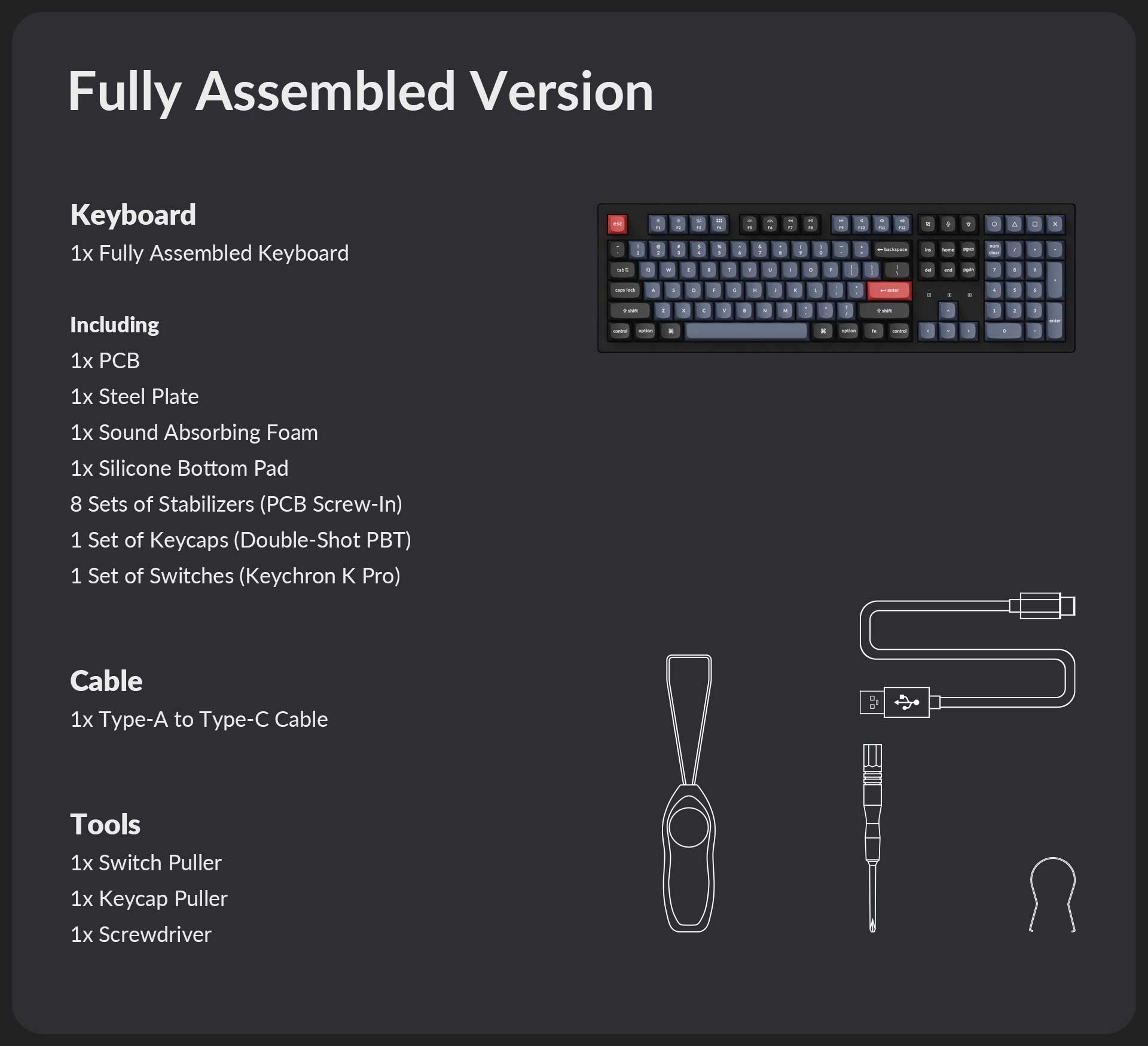




SPECIFICATION
Number of Keys: 108 (100%)
Switches (Not including Barebone Version): Keychron K Pro Mechanical
Switch Face: South-facing
Stabilizers: PCB-mounted screw-in stabilizers (Hot-swappable version)
Plate-mounted stabilizers (Non-hot-swappable version)
Number of Multimedia Keys: 12
Frame Material: ABS
Plate Material: Steel
Keycap Material (excluding Barebone Version): Double-shot PBT (backlight non-shine-through)
Keycap Profile: OSA (OEM profile with spherical-angle)
Layout: ANSI
Polling Rate (Wired Mode): 1000Hz
Polling Rate (Wireless Mode): 90Hz
N-Key Rollover (NKRO): Yes for both wireless and wired modes
CONNECTIVITY AND POWER
Backlit: 22 types of RGB backlight options plus endless possibilities
Battery: 4000 mAh rechargeable li-polymer battery
BT Working Time (Backlit off): Up to 300 hours (Lab test result may vary by actual use)
BT Working Time (RGB): Up to 100 hours (Lowest brightness)
Connection: Bluetooth and Type-C cable
Bluetooth version: 5.1
Bluetooth Device Name: Keychron K10 Pro
Compatible System: macOS/Windows/Linux
PHYSICAL UNIT
Dimension: 445 x 138 mm (17.52 x 5.43")
Weight: About 1495 g / 3.29 lbs
Height without keycap (front): 23.2 mm (0.91")
Height without keycap (rear): 30.8 mm (1.21")
Height incl. keycap (front): 32.8 mm (1.29")
Height incl. keycap (rear): 40.4 mm (1.59")
Typing Angle: 3.5º, 7º and 10.5º
MCU: Ultra-low-power ARM Cortex-M4 32-bit STM32L432 (128KB Flash)
Operating Environment: -10 to 50℃
Learn more about the Keychron K10 Pro such as the shortcuts, VIA tutorial, factory reset, and more in the FAQ section.












































